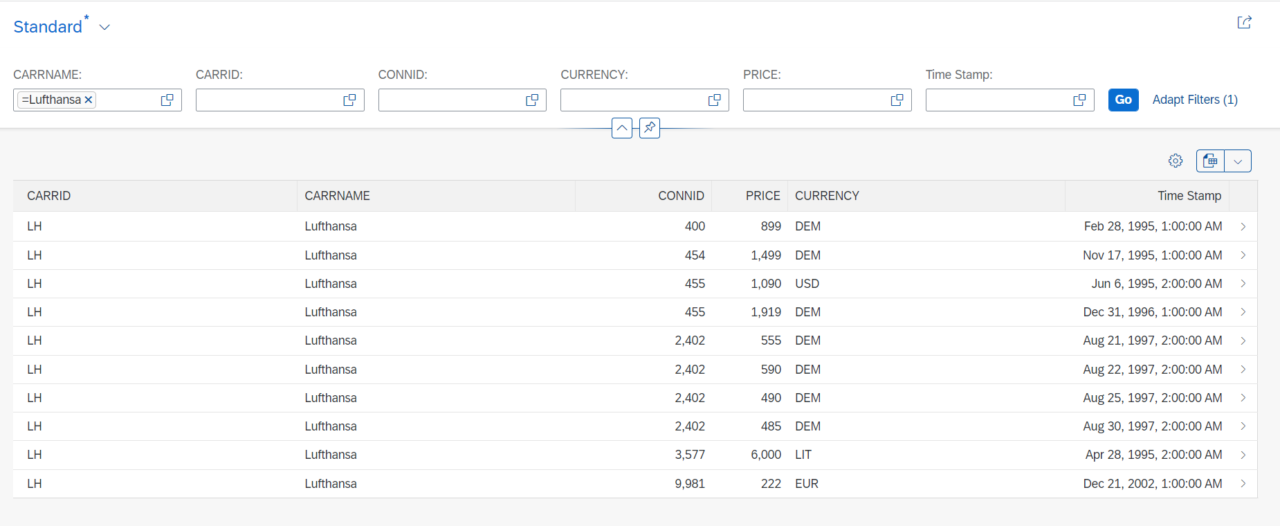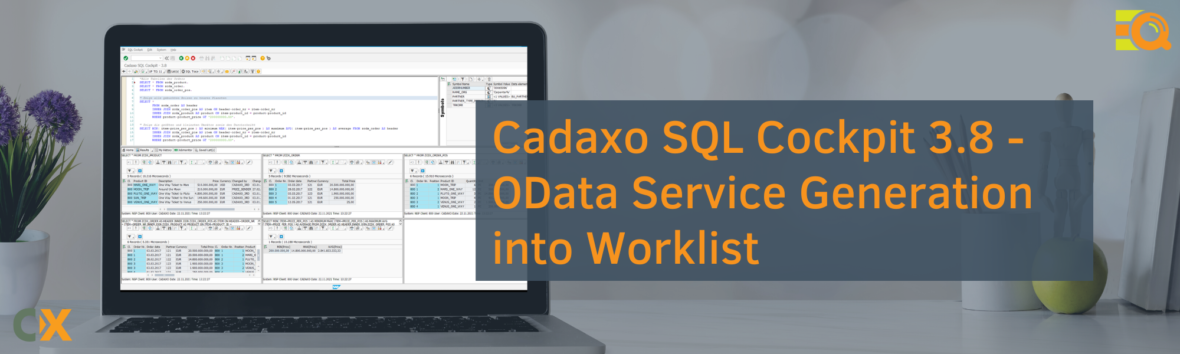In Cadaxo SQL Cockpit Version 3.8 (Releaseinfos), it is now possible to generate an SAP® Gateway OData Service out of an ABAP Open-SQL Select Statement.
Due to the newly added /CADAXO/ODATA Template, which is from now on available in Select Template wizard, the user can generate the OData Service based on the Select Statement, which the user previously displayed in the Cockpit.
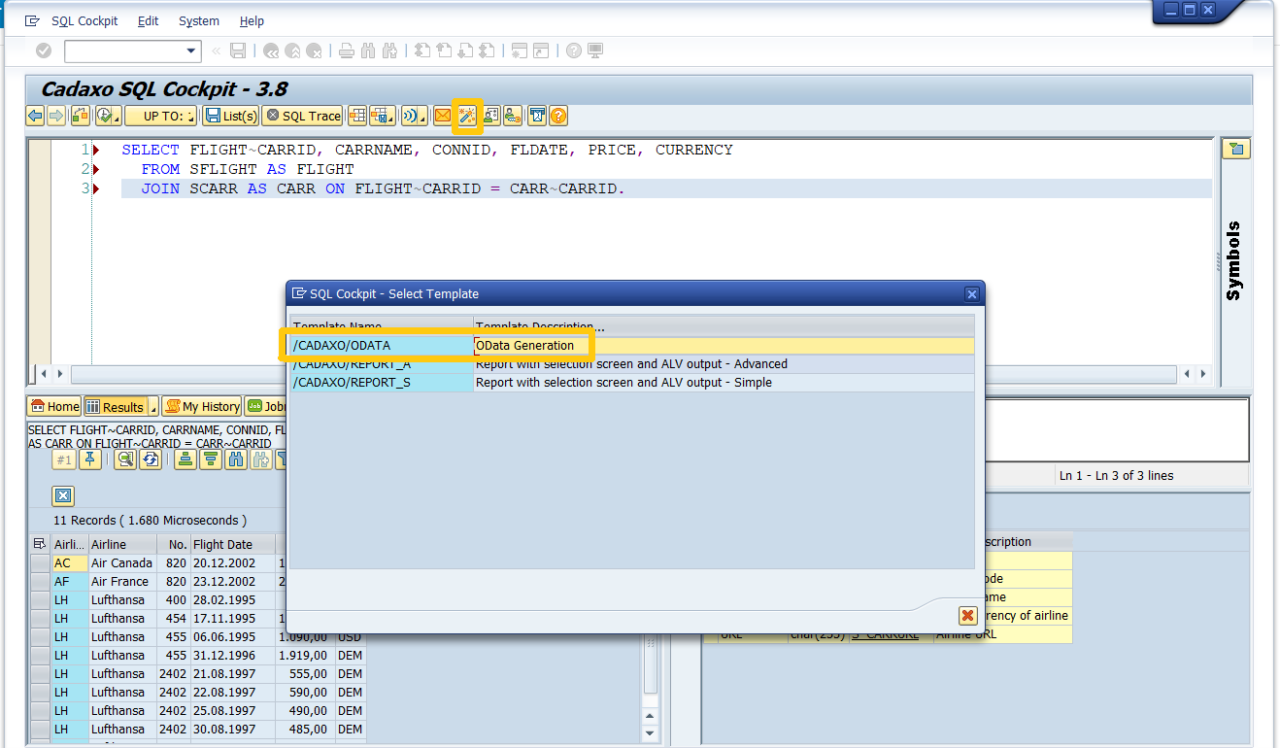
In the next steps, the User is guided through OData Template Wizard. In here some important information about the Service must be added. Like Project Name (SEGW) and name of generated Entities. Filter, Order by, Skip, Top and Count features are optional.
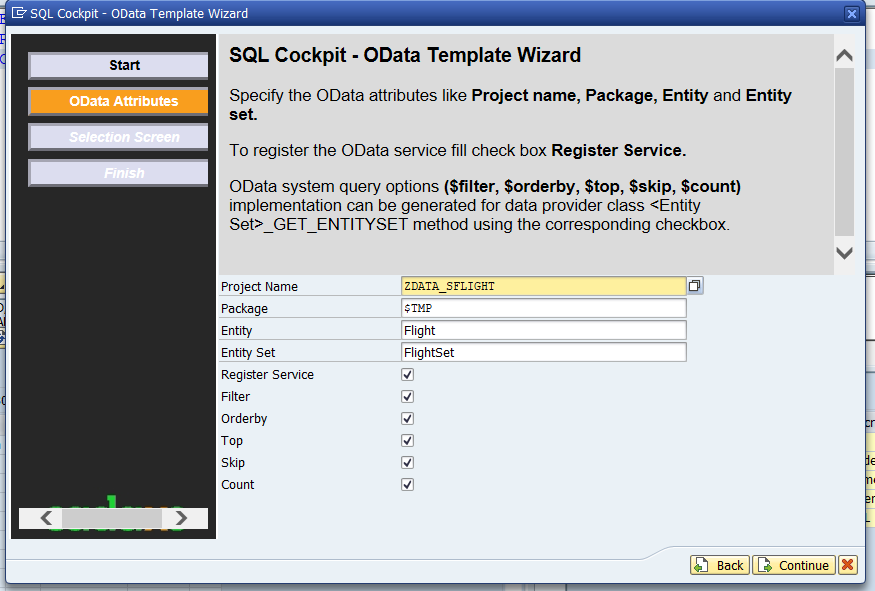
After all steps of the OData Template Wizard are done successfully, the OData Service is activated automatically.
Given ‚Project Name‘ can be opened in SAP Gateway Service Builder (T-Code SEGW) and generated Entity Type and Set can be extended if needed.
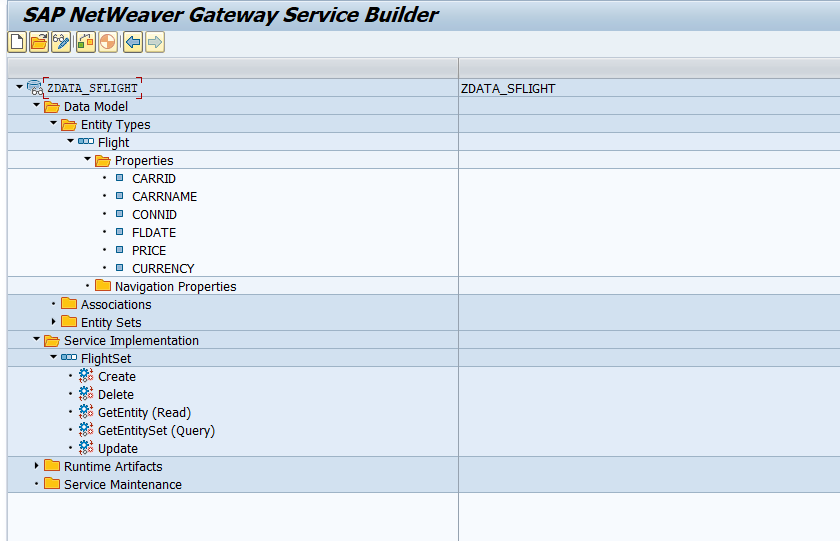
Lets try the generated Service in practice!
Thanks to the SAP Fiori® Tools Visual Studio Code Extension I am able to quickly generate new SAP Fiori® elements Application – Worklist.
Without any lines of code, my Service has been used as a Data source and following App has been generated. Filter options are working out-of-the box as well.